History Of the Computer
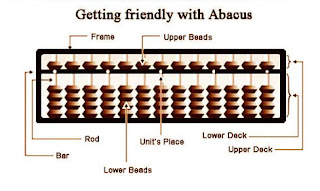
History Of the Computer What is computer? Computer is an electronic device which can perform arithmetic and logical operations together. In other word, a computer is an electronic data processing device. It can read and write, compute and compare, store, and process large volume of data. It works at high speed, gives out accurate and reliable results. It works on stored program concept. The word computer comes from Latin word “compute” that means to calculate, to count. Computers were developed from calculators as the need arose for more complex and scientific calculations. Origin of the Computer: Abacus : The history of computers starts out about 2000 years ago, at the birth of the abacus , a wooden rack holding two horizontal wires with beads strung on them. When these beads are moved around, according to programming rules memorized by the user, all regular arithmetic problems can be done . Abacus paved t
