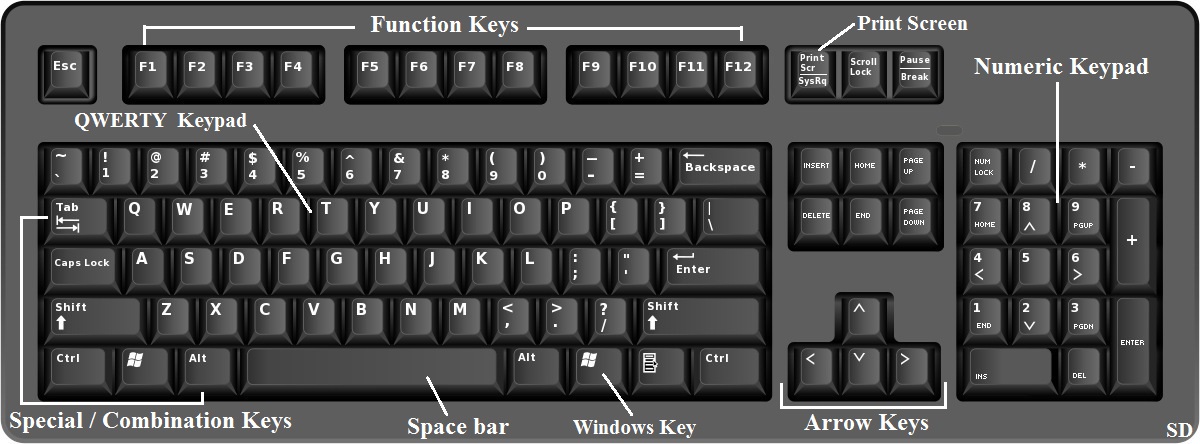Operating System
OPERATING SYSTEM An Operating system is a program that acts as an interface between the user of a computer and computer hardware. The purpose of an operating system is to provide an environment in which user can execute programs in a convenient and efficient manner. It is the first program loaded into the computer's memory after the computer is switched on. Popular operating systems include MS-DOS, OS/2. Windows and UNIX. The operating system is an important component of the computer system, because it sets the standards for the application programs that run on it. All programs must be written in a manner, which is recognized by the operating system. An Operating System is like a soul of a computer, Without an Operating System a computer considered as dead, It has no use. Functions of Operating System 1. Memory Management Function An Operating System manages the primary memory of the system. It allocates the memory, on the request of a process, which is being run at