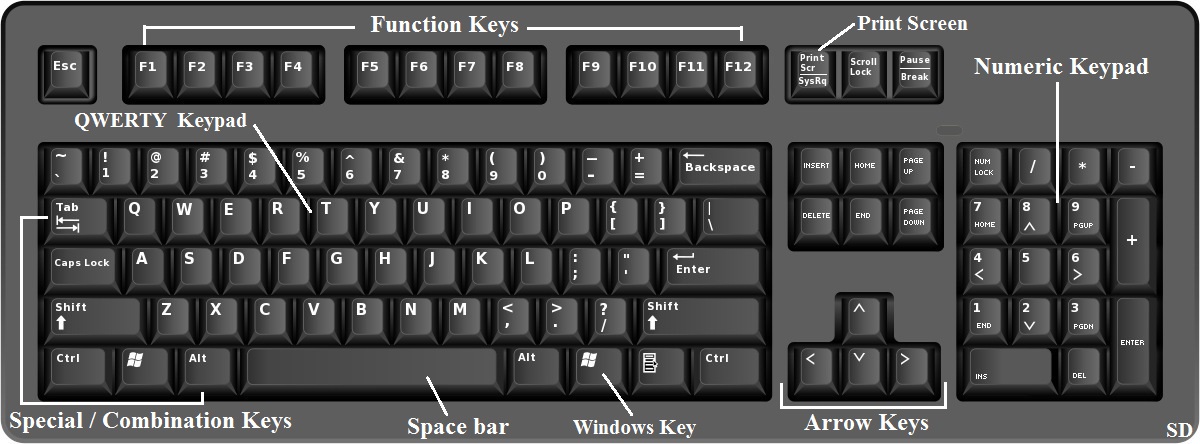Input & Output Devices
Input & Output Devices Of a Computer INPUT DEVICES Data and instructions are entered into a computer through input devices. An input device converts input data and instructions into a suitable binary form, which is stored in main memory of a computer. 1. Keyboard Computer keyboard is an electromechanical component. It Creates special standardized electronic codes when a key is pressed. The codes are transmitted along the cable that connects the keyboard to the computer system unit or terminal, where the incoming code is analyzed and converted into the appropriate computer usable code. Keyboards come in a variety of sizes and shapes having a number of features in common. 2. Mouse The mouse is an input device that is much in use nowadays in graphics as well as when working with the GUI (Graphical User Interface). It slides on a rubber ball in mechanical mouse and laser rays in optical mouse, and has two or more button on the top. when a mouse is s...